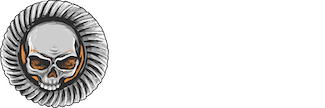use macros too - this is a great time to learn new skills and it's really handy once you know some tricks
show your Visual basics tool bar
On it there will be a play, record and editor buttons, plus others
A real simple way to learn to do things is to hit record - do what you want to do then hit stop - hit the editor and you'll see what it recorded and how it wrote it in visual basic code. You can then assign a shortcut key to it like CTRL + FU or whatever and any time you hit that those buttons it will do what ever is in the code.
Once you get good you can have it search cells, find the end of data, sort, add cells, add formulas, make new sheets and even run programs from your excel sheets
These are the buttons I was telling you about at Disney - make a few of them and show your boss only a select few to show how productive you are then save the rest for makin your work take no time.
I can send you some examples and/or ask around the office for people that have some made. Use them and investigate the code then steal it for your own use, you'll find some neat things you can do and better faster ways to do it. I can write a code to format a bunch of sheets many different ways, you can make it to update your screen so it shows your doing something and it takes a long time or you can just get it done - both are helpful in their own right
Never exceed their expectations - or they'll expect it
perception is the name of the game - not work quality
 laughing1
laughing1