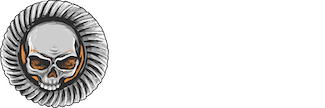I want to remove all my photos from this piece of **** website but 1- Don't know how to remove them to save 2- Can't get past the Amazon ad right after signing in to my account. All I want is my pictures and never look back at that train wreck website. 



Any suggestions?




Any suggestions?