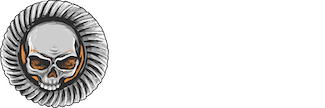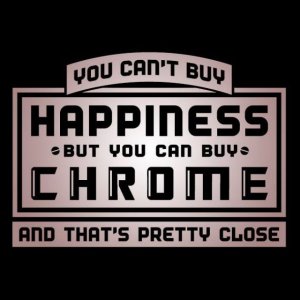Like many of y'all I suspect, I am on other forums besides Hardline but I'm most active on here. Was wondering what the best way to copy a pic from the other site and post it here. Like a random pic of something cool from another forum that I think would be an interesting pic to post in the Random Pic thread. And no I'm not talking about porn pics or copyrighted pics, just random bs pics. I only use my phone for forums and such. I usually just try to get the pic to fill the screen and then screenshot it. I've tried to just click on the pic to try to save it but it doesn't work from my phone. Any technology geniuses here know the best way?
-
Help Support Hardline Crawlers :
You are using an out of date browser. It may not display this or other websites correctly.
You should upgrade or use an alternative browser.
You should upgrade or use an alternative browser.
Posting pics from other forums
- Thread starter Skrmbld
- Start date
Eddyj
Well-Known Member
I screen shot it and crop out all the extra.
85toyo
Well-Known Member
j-mox said:On iPhone many times you can hold down on picture for a second or two and it will come up with options and you just "save image". That way you don't have to screenshot it and crop all the excess out of it.
This
Let me try this. Random pic
http://smg.photobucket.com/user/mk1ofmnm/media/f0e8f74c-67e5-40c4-b102-551972a584c2_zpszlby2mbl.jpg.html
http://smg.photobucket.com/user/mk1ofmnm/media/f0e8f74c-67e5-40c4-b102-551972a584c2_zpszlby2mbl.jpg.html
Well I found out that u hold it down then swipe up to get the copy option. Using an iPhone 6s. But it gives the link to the other persons photobucket account. Little better but not perfect. Any other suggestions? I don't like having to click on a link just to see a pic. I want it already up in the post.
John Galbreath Jr.
38 Special & Solo Buggy
- Joined
- May 24, 2007
- Messages
- 8,613
Right click image. Choose View Image Info. Copy and paste link using the img icon or [img.] insert pic [/img.] tags. (periods added to tags to trick software to show it)
TacomaJD
I LIKE CHEAP STUFF.....
The easiest way would be to use the Tapatalk app to upload pics.
Save image from other site to your phone, get on here via Tapatalk forum app, and use the option to choose a pic from gallery to upload. Simple.
Save image from other site to your phone, get on here via Tapatalk forum app, and use the option to choose a pic from gallery to upload. Simple.
TacomaJD said:The easiest way would be to use the Tapatalk app to upload pics.
Save image from other site to your phone, get on here via Tapatalk forum app, and use the option to choose a pic from gallery to upload. Simple.
What's the consensus on tapatalk these days? I remember a lot of members a while back saying it was ****. I've never enabled it because of what was said.
tonybolton
Bypass Crawler
Re:
It's not so bad again.....I'm using it right now
It's not so bad again.....I'm using it right now
TacomaJD
I LIKE CHEAP STUFF.....
Skrmbld said:What's the consensus on tapatalk these days? I remember a lot of members a while back saying it was ****. I've never enabled it because of what was said.
Been working great for the last several months, give it a try. I've had zero issues with it lately. There's no easier way to upload pics from your phone.
LandSpeeder
King of the Bammers
Skrmbld said:

LandSpeeder
King of the Bammers
I like to:
1. right click on any image and select "view image in new tab"
2. copy entire URL
3. come to post new message here, and select the IMAGE icon in the menu
4. paste the copied URL
5. preview post.
1. right click on any image and select "view image in new tab"
2. copy entire URL
3. come to post new message here, and select the IMAGE icon in the menu
4. paste the copied URL
5. preview post.
TacomaJD
I LIKE CHEAP STUFF.....
LandSpeeder said:I like to:
1. right click on any image and select "view image in new tab"
2. copy entire URL
3. come to post new message here, and select the IMAGE icon in the menu
4. paste the copied URL
5. preview post.
How do you right click on yer phone?

Beerj
Sonzabitches!
Use your knuckle instead of your finger tip. Three fingers on the screen will bring up the home screen. And triple tap with your thumb will take you to the previous window.
You're welcome.
You're welcome.
LandSpeeder
King of the Bammers
TacomaJD said:How do you right click on yer phone?
tap-hold. wait for menu