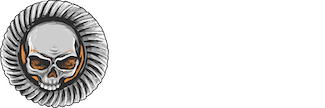ridered3
Not Rigless
So back in February, Photobucket lost all 2300+ photos that I had uploaded to their site over the last 10+ years. Some of those photos are gone forever since a laptop crashed while backing up photos to an external hard drive and it took the drive with it.
So for the last few months I have just uploaded pics as needed to the Hardline server, or done the IMG workaround for stuff from Craigslist. That has seemed to work well until two weeks ago. Now when I try to upload pics to the Hardline server, my session times out and get an error message saying the Uploader is Full. I would upload a picture of the error message, but that's part of the problem.
The IMG workaround for Craigslist isn't working around either, so I am stuck. Before anyone says Imgur, Tapatalk, SmugMug etc, I've been meaning to look into those further, but not gotten around to it.
So with all of that in mind, I know there are a few others that have been having issues with the Uploader, so can someone in the know explain what is going on, or work some voodoo magic and fix the issue for us?
So for the last few months I have just uploaded pics as needed to the Hardline server, or done the IMG workaround for stuff from Craigslist. That has seemed to work well until two weeks ago. Now when I try to upload pics to the Hardline server, my session times out and get an error message saying the Uploader is Full. I would upload a picture of the error message, but that's part of the problem.
The IMG workaround for Craigslist isn't working around either, so I am stuck. Before anyone says Imgur, Tapatalk, SmugMug etc, I've been meaning to look into those further, but not gotten around to it.
So with all of that in mind, I know there are a few others that have been having issues with the Uploader, so can someone in the know explain what is going on, or work some voodoo magic and fix the issue for us?