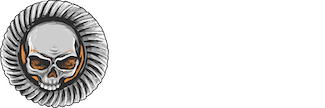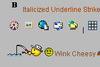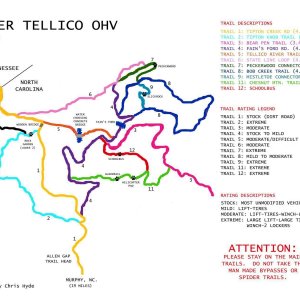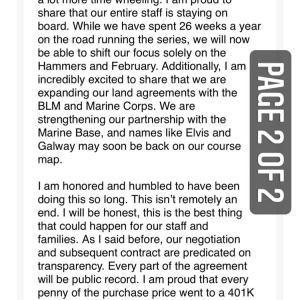clemsonjeep
Well-Known Member
OK...scratch what I said above...if you're in Google Photos you can click on the share symbol and choose GET LINK and it will generate a short link for you. Just copy and paste that to the IMG code here on the forum...still might have to adjust the size though.