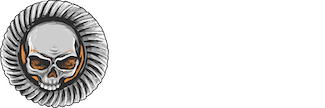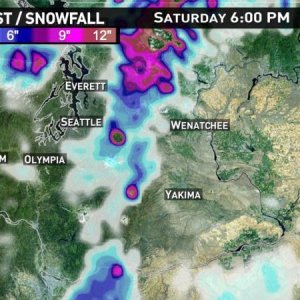bgredjeep
Well-Known Member
- Joined
- Jul 1, 2011
- Messages
- 719
I didn't intend to write a novel, but oh well. One of my recent posts included a picture of my new trail camera monitor and I was asked to share some info on it. Here's a quick look at my setup.
I had been thinking about options for improving visibility for rock crawling in my Juggy. Like most Jeeps, I played a ~30' memory game on most rock trails, or drove by brail once I lost track. First thought, cut holes in the firewall to look through. My dash is too low, or I'm too tall, but that didn't work out. Next option was to remove the small amount of body I have left and build a whole new firewall and dash so I can leave everything open in front of the seats. It would work great, but it's a lot more work than I wanted to get into at this point, plus I like my YJ dash and body (whats left of it).
This lead me to backup cameras. A quick search on Amazon showed lots of options for pretty cheap, but my rig is open air, no windshield, etc. so I was worried about how any of the monitors would hold up. Most all of the cameras were waterproof so no worries there. Jerod Yankey pointed me to this setup with a fully waterproof monitor. Made for use in heavy equipment, it seemed up to the task for the crawler.
https://www.ebay.com/itm/TRACTOR-7-DIGITAL-BACK-UP-CAMERA-SYSTEM-WATERPROOF-MONITOR-2-REAR-VIEW-CAMERAS/320655673987?hash=item4aa8914a83:g:7ZMAAOSwo8hTqm-b:rk:10 f:0
f:0
Full disclosure, I thought I was buying 170º view cameras, but I clearly must have been confusing this setup with another I had looked as since it states 120º in the ad. Currently this seller does list the monitor with a single camera, or just the monitor for a good bit less if you want to pick up different cameras like I ended up doing. Maybe my experience will help someone else save some cash. If I did it again, I'd start with this https://www.ebay.com/itm/7-DIGITAL-WATERPROOF-IP69K-4-PIN-LCD-MONITOR-FOR-REAR-VIEW-BACKUP-CAMERA-SYSTEM/320682005476?hash=item4aaa2313e4:g OkAAOSws65TqoVV:rk:13
OkAAOSws65TqoVV:rk:13 f:0
f:0
So everything arrived in about a week. The monitor and cameras both seem to be very good quality. The monitor has a single cable running from the back that splits to the cameras, power and ground after about 3-4' so a clean install was a piece of cake. The cameras use an aviation style 4pin connector so you don't have to mess with running separate power, ground, and video cables.
For my install, I was able to use the included mount and attached the monitor to the dash bar with a couple hose clamps. It was a temp solution that will probably just stay that way. I wanted it close to me so it would be useful, but not to block my regular visibility, or my gauges (much). It worked out well for me. If my wife drives, it might be a little bit more in her line of sight, but shouldn't be an issue.
Wiring the monitor was simple as I was able to use the included wires from the monitor to attach directly to my fuse block on the firewall. Next up was the cameras. For the front, I initially mounted the included camera, but I switched to a 170º model I found on Amazon once I realised I messed up and got 120º cameras. After testing several locations, including the grill hoop and the marker light hole, I settled on a spot under the winch on the passenger side. It's tucked up pretty tight, and offered the best view of what's in front of the axle and the passenger tire.
In the rear, I was able to use the included camera and mounted it under the action packer on the passenger side. I have a wider angle cam to replace this one as well, but I haven't swapped it yet.
For wiring the cameras, the kit includes the 4pin cables. The trouble is they are meant for large tractors or big rigs, so the wires are way too long (again, goes to my suggestion to just get the monitor and get your own cameras and cables). I ordered a 3' cable for the front, and 10' for the rear and tucked everything in nice and neat.
The Harlan trip for Thanksgiving was my first time out after the install. I didn't use it a whole lot until we got to Lion's Den. I was in the lead, and dropped into the trail with no spotter. I've been through a number of times, so I know the route, but I've still always had someone directing me. The main benefit I felt with the camera was that I could see large rocks coming that I otherwise would have just hit and had to reposition to get around or over. Since I could see them, I was able to make the proper adjustments to my line and cruise through with no issues. I'm sure as I get used to having it, I'll use it even more.


Finally, I can confirm the monitor is waterproof. It got hit with mud a few times in Harlan, but it also rained most of my drive home. Its still working fine after running 75+ in the rain uncovered for several hours.
I had been thinking about options for improving visibility for rock crawling in my Juggy. Like most Jeeps, I played a ~30' memory game on most rock trails, or drove by brail once I lost track. First thought, cut holes in the firewall to look through. My dash is too low, or I'm too tall, but that didn't work out. Next option was to remove the small amount of body I have left and build a whole new firewall and dash so I can leave everything open in front of the seats. It would work great, but it's a lot more work than I wanted to get into at this point, plus I like my YJ dash and body (whats left of it).
This lead me to backup cameras. A quick search on Amazon showed lots of options for pretty cheap, but my rig is open air, no windshield, etc. so I was worried about how any of the monitors would hold up. Most all of the cameras were waterproof so no worries there. Jerod Yankey pointed me to this setup with a fully waterproof monitor. Made for use in heavy equipment, it seemed up to the task for the crawler.
https://www.ebay.com/itm/TRACTOR-7-DIGITAL-BACK-UP-CAMERA-SYSTEM-WATERPROOF-MONITOR-2-REAR-VIEW-CAMERAS/320655673987?hash=item4aa8914a83:g:7ZMAAOSwo8hTqm-b:rk:10
Full disclosure, I thought I was buying 170º view cameras, but I clearly must have been confusing this setup with another I had looked as since it states 120º in the ad. Currently this seller does list the monitor with a single camera, or just the monitor for a good bit less if you want to pick up different cameras like I ended up doing. Maybe my experience will help someone else save some cash. If I did it again, I'd start with this https://www.ebay.com/itm/7-DIGITAL-WATERPROOF-IP69K-4-PIN-LCD-MONITOR-FOR-REAR-VIEW-BACKUP-CAMERA-SYSTEM/320682005476?hash=item4aaa2313e4:g
So everything arrived in about a week. The monitor and cameras both seem to be very good quality. The monitor has a single cable running from the back that splits to the cameras, power and ground after about 3-4' so a clean install was a piece of cake. The cameras use an aviation style 4pin connector so you don't have to mess with running separate power, ground, and video cables.
For my install, I was able to use the included mount and attached the monitor to the dash bar with a couple hose clamps. It was a temp solution that will probably just stay that way. I wanted it close to me so it would be useful, but not to block my regular visibility, or my gauges (much). It worked out well for me. If my wife drives, it might be a little bit more in her line of sight, but shouldn't be an issue.
Wiring the monitor was simple as I was able to use the included wires from the monitor to attach directly to my fuse block on the firewall. Next up was the cameras. For the front, I initially mounted the included camera, but I switched to a 170º model I found on Amazon once I realised I messed up and got 120º cameras. After testing several locations, including the grill hoop and the marker light hole, I settled on a spot under the winch on the passenger side. It's tucked up pretty tight, and offered the best view of what's in front of the axle and the passenger tire.
In the rear, I was able to use the included camera and mounted it under the action packer on the passenger side. I have a wider angle cam to replace this one as well, but I haven't swapped it yet.
For wiring the cameras, the kit includes the 4pin cables. The trouble is they are meant for large tractors or big rigs, so the wires are way too long (again, goes to my suggestion to just get the monitor and get your own cameras and cables). I ordered a 3' cable for the front, and 10' for the rear and tucked everything in nice and neat.
The Harlan trip for Thanksgiving was my first time out after the install. I didn't use it a whole lot until we got to Lion's Den. I was in the lead, and dropped into the trail with no spotter. I've been through a number of times, so I know the route, but I've still always had someone directing me. The main benefit I felt with the camera was that I could see large rocks coming that I otherwise would have just hit and had to reposition to get around or over. Since I could see them, I was able to make the proper adjustments to my line and cruise through with no issues. I'm sure as I get used to having it, I'll use it even more.
Finally, I can confirm the monitor is waterproof. It got hit with mud a few times in Harlan, but it also rained most of my drive home. Its still working fine after running 75+ in the rain uncovered for several hours.