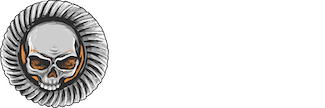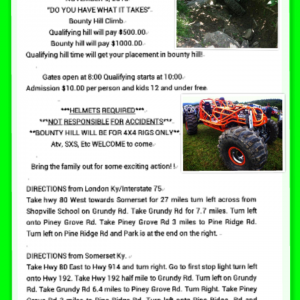I recently installed a TBI retrofit system on my Chevy 350, and all is well with the exception of a surge at idle and a slightly rich smell to the exhaust...
I did some research on the web about TBI diagnostics, and it seems that everyone uses one of several free downloadable data logging programs in conjuction with a simple cable that connects a PC to the ALDL port. Of these, WinALDL seems to be the most popular, so I downloaded my copy. Since I'm not an electrical guy at all, I ordered a pre-manufactured ALDL communication cable, and it arrived last night...
Well, I followed the instructions, hooked everything up, and fired up the engine. For some reason, I'm not getting sensor data?? I get a few bits of raw data on one of the main screens, but it's not populating all of the data and not doing any conversions. Also, one of the screens within the program is supposed to mimick a set of dash gauges (RPM, water temp, MPH, etc.), but mine isn't registering at all... Is anyone out there familair with this program that might be able to walk me through getting it setup properly so I can fix my junk???
I did some research on the web about TBI diagnostics, and it seems that everyone uses one of several free downloadable data logging programs in conjuction with a simple cable that connects a PC to the ALDL port. Of these, WinALDL seems to be the most popular, so I downloaded my copy. Since I'm not an electrical guy at all, I ordered a pre-manufactured ALDL communication cable, and it arrived last night...
Well, I followed the instructions, hooked everything up, and fired up the engine. For some reason, I'm not getting sensor data?? I get a few bits of raw data on one of the main screens, but it's not populating all of the data and not doing any conversions. Also, one of the screens within the program is supposed to mimick a set of dash gauges (RPM, water temp, MPH, etc.), but mine isn't registering at all... Is anyone out there familair with this program that might be able to walk me through getting it setup properly so I can fix my junk???