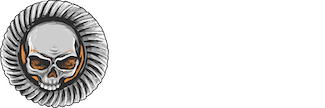I have been having communication issues with my Torchmate table. Been this way on and off since I got it 5 years ago. Table will move properly with the plasma torch off, so that rules out the table/software I think.
Torchmate technical has had me add a UPS (Battery backup), and move cables around so they are not parallel. Also did I jumper change in the control box. Still have the issue. Yesterday, they send out this by email to all customers.
-------
Grounding Torchmate Control System
TECHNICAL BULLETIN
Proper grounding must be provided to ensure personnel safety and to suppress high frequency noise. The foundation
of good grounding is an effective earth ground rod. A star ground point usually connects to the rod with a short, heavy
conductor. Lines radiate out from this ground point to each component of the system, establishing a central grounding
point. A simple copper clad steel rod can be driven into the ground to create a Grounding Rod; however, the rod must be
driven into the ground deep enough such that it comes into contact with the water table to ensure a proper earth ground.
Consult with a qualified electrical technician to verify your system grounding.
Use 12 AWG Stranded Wire to connect the ground of each system component to the Star Ground on the table.
Star Ground on Table (or Plate, if not using a water table)
-----------
The building has an earth ground put in by the electricians when built. It is next to the electrical panel, which is 20' down one wall, and 15' across another wall to the table.
Should I drill the slab and install a second ground rod? Is my electrical panel ground rod good enough and I am off on a tangent? Is there a way to use the 6or 8 gauge ground in the extension cord going to the plasma?