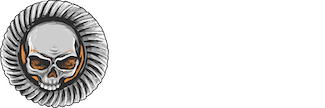what is a rundll error?
A rundll error occurs when Windows attempts to load a file, but isn’t able to do so because it cannot locate the file.
A number of reasons for this exist, including a drive error, buggy software, spyware, a virus, or a faulty uninstall performed on software. More likely than not, the rundll error is caused by the presence of spyware on your computer. Spyware has become more prevalent in our society and almost everyone seems to know someone whose computer has been infected with it on at least one occasion.
Typically, computer users can get spyware after opening emails that were sent for the specific purpose of spreading spyware. Particular freeware programs often come with a form of spyware as well. Quite often, computer users are not even aware that they have spyware on their computer until it has made itself quite at home, entrenching itself deeply until it begins to cause problems such as sluggish processing and errors. For these reasons, it is important to have an anti-spyware/adware program on your computer.
perform a clean boot
Click start and open the menu.
Click run.
Type ‘msconfig’ in the white field.
Click ok. The System Configuration Utility will open.
From the System Configuration Utility, choose the selective startup option by clicking in the small circle in front of it. Deselect all but one of the choices below it. It doesn’t matter which one because you will need to do this until you have covered all of the choices.
Click ok and reboot your computer.
Once this process identifies the checkbox item that is at the bottom of the rundll problem, you will move to the next step. Select the tab at the top of the System Configuration Utility Window that corresponds to the identified item.
Deselect all but one of the choices below the tab.
Reboot your computer.
If the computer reboots without any problems, continue the process of elimination. Deselect different scenarios and reboot. Once you identify the problematic item, you can contact the company responsible for the product, for example a software developer or a hardware manufacturer.
Free Download of RegCure http://www.pcperformancetools.com/regcuredownload.php
I have had this before and one of the above things is your problem. Try the soft boot first. Then go from there.