Hellbilly
Well-Known Member
Anyone here have Bend-tech pro?
I'm stuck on a part I saved as a part # and I need to modify it and can't figure out how to edit the part now.
I read thru the user guide and can't figure it out I'm new to this program HELP!
Thanks
I'm stuck on a part I saved as a part # and I need to modify it and can't figure out how to edit the part now.
I read thru the user guide and can't figure it out I'm new to this program HELP!
Thanks
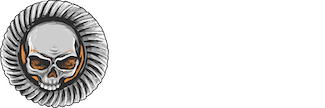







![IMG_8521[1].PNG](http://attachments.www.hardlinecrawlers.com/xfmg/thumbnail/12/12344-bfbf9775a5c8456a8bb79b7d425e98dc.jpg?1625929665)




